website not showing up on google? Struggling why google does not show my website? You’re not alone. Most small and mis size businesses build a website but never see it rank on google, because they forgot Google doesn’t just “know” you exist.
This guide is made specifically for business owners like you who want results, but don’t want to get lost in confusing digital marketing terms. If you’re not familiar with the term ‘SEO,’ we recommend firs visit our page: What is SEO and How It Works? and come back and read this article.
Let’s walk through what’s happening, why your website might not be showing:
Why Is My Website Not Showing Up On Google
You wouldn’t just open your doors and hope people stumble upon it. You’d put up signs, advertise, and make sure your store is easy to find. The same applies to your website!
A website might not show up in Google search results for a bunch of reasons, It could be brand new and not indexed yet, or there might be some technical hiccups that are stopping it from being crawled accordingly indexed, therefore Google wouldn’t serve your pages (showing up on google) to people who are searching for.
There are two primary ways we focus on, to get your website noticed by Google and potential customers:
- Your Website is not optimized for Google (SEO).
- You are not Advertising on Google (Google ads).

what makes your website not showing up google
if your website doesn’t show up on google (no matter what kind of explorer; like chrome, Microsoft edge or safari, you are using), then there are several common reasons why this might be happening. Here’s a breakdown of the most frequent culprits of website not showing in google and what you can do to fix them.
- Google Hasn’t Indexed It Yet
- Your Website is Blocking Google’s Robots
- ‘noindex’ meta robots tag
- Low Quality or Duplicate Content
- Technical Issues and Website Health
- Web site is too slow
- Lack of Authority or Backlinks
- Lack of original content
- Your Competitors Are Doing More
- It doesn’t seems trustworthy to google
- Google Penalty
Site may not show up due to Indexing Issues
How do I make my website show up in Google search? When it comes to new websites, Google takes a little time to find and index them. You can speed things up by submitting a sitemap through Google Search Console.
If your site isn’t brand new, it’s still possible that not all of your pages are indexed. To check if a specific page is indexed, just use the site: operator in a Google search (like site:yourwebsite.com/your-page). If it turns out it’s not indexed, you can request indexing through Google Search Console.
Google Hasn’t Indexed Your Site Yet
Why is Google not crawling my website? the Site not showing up on google if Google’s crawlers (google’s robot agents) simply haven’t known or notified that your site exist or they haven’t crawled and found it yet in .
It can take time, from a few days to several weeks, for Google to discover and index new websites if you encourage search engine to index website.
solution:
Request Indexing Manually: For every individual pages, you can use the “URL Inspection” tool in Google Search Console to submit specific URLs for indexing, we strongly recommend get a consultation from an SEO expert.
Submit Your Sitemap to Google Search Console, This is crucial to Create a Google Search Console (GSC) account and add your website, always ask your web-master or your website development company to do the technical part.
Now it’s time to generate an optimized XML sitemap (most website platforms or SEO plugins can do this automatically) and submit it through GSC.
This directly tells Google about all the pages on your site.
Lack of Authority or Backlinks
Website with Few Backlinks: As mentioned in our SEO content marketing section, backlinks are crucial for signaling authority. A brand new website with no backlinks might struggle to gain traction in Google’s eyes initially.
Site not on Google as robots are Blocked
Also, make sure your robots.txt file isn’t blocking Googlebot, also known as Google crawler, from accessing your site or any important pages.
Lastly, keep an eye out for “noindex” meta tags on your pages, as these can stop indexing. Sometimes they show up due to mistakes.
How do I get Google to crawl my site?
Robots.txt File Blocking: Your website has a robots.txt file that tells Google or other search engines crawlers, which parts of your site they can or cannot access then website not showing up on google.
If this file is misconfigured, it might be blocking Google from discovering and crawling important pages (or even your entire site!).
Solution 1:
Check your robots.txt file (usually found yourdomain.com/robots.txt). Look for Disallow: / which blocks everything. If you find this on pages you want indexed, remove or modify the disallow rule.
“Noindex” Tags: A noindex meta tag is an HTML code snippet that explicitly tells search engines not to index a particular page. You might have added this accidentally, or it could be a default setting from your website builder or an SEO plugin.
Solution 2:
If still website not showing up, Inspect the source code of your page (right-click on the page on google chrome and select “View Page Source” or “Inspect Element”).
press CTR+F and Search for <meta name="robots" content="noindex" />.
If it’s there and you want the page indexed, remove it. if you are a WordPress users, o n your dashboard navigate and check your “Reading” in settings (Settings > Reading) to ensure “Discourage search engines from indexing this site” is unchecked.
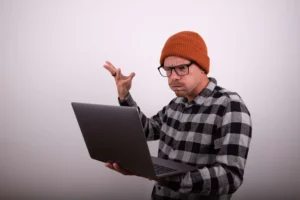
website not showing up for Low Quality Content
Thin or lack of Content
Pages with very little unique, valuable content are often seen as low quality by Google and may not be indexed or ranked well, consequently website not showing in google.
Duplicate Content:
If you have the same or very similar content appearing on multiple pages of your site (or even on other websites), Google might choose to index only one version, or none at all, to avoid showing redundant results, then website not appearing on google search.
Solution:
Improve Content Quality: Create comprehensive, unique, and helpful content that genuinely answers user questions or provides value.
Address Duplicates: Use canonical tags to tell Google which version of a duplicate page is the “master” version you want indexed. Better yet, consolidate similar content onto a single, more robust page.
Site not showing for Technical Issues & site Health
- Slow Page Speed: Websites that load slowly provide a poor user experience, and Google considers page speed as a ranking factor.
- Not Mobile-Friendly: With the majority of searches happening on mobile devices, Google heavily favors mobile-friendly websites.
- Broken Links (404 Errors): Broken internal links make it difficult for Google’s crawlers to navigate your site, which can hinder indexing.
- Poor Site Structure & Internal Linking: If your website has a confusing structure or lacks sufficient internal links between pages, Google might struggle to discover all your content. “Orphan pages” (pages with no internal links pointing to them) are particularly hard for Google to find.
Site not showing for Lack of Authority or Backlinks
Other businesses may be consistently updating their websites, collecting reviews, posting blogs, and using strategies like SEO or paid ads. Even if your service is better, Google will show them first because they are more active and optimized.
Your Competitors Are Strong
Website with Few Backlinks: As mentioned in our SEO content marketing section, backlinks are crucial for signaling authority. A brand new website with no backlinks might struggle to gain traction in Google’s eyes initially.

How to Make Your Website Show Up On Google First Link
Let’s be honest, every business wants their website to the topest spot on google. But Google doesn’t just give it away. You have to prove that your website is the most relevant, trustworthy, and useful option.
Making your website appear at the very top of Google’s search results is a key objective for any online presence, and understanding the distinct approaches of SEO content marketing and Pay-Per-Click (PPC) advertising is crucial for success.
1- Optimize Your Website for Google Organic Search
represents a long-term investment that builds enduring value for your online presence. It’s about organically earning your top position by consistently creating high-quality, relevant content that genuinely serves your audience’s needs, optimizing your website’s technical foundation, and accumulating authoritative backlinks.
This strategy, while requiring a sustained effort over several months to even a year or more for competitive keywords, offers a truly permanent outcome.
Once your website ranks highly through strong website SEO marketing, the resulting organic traffic is essentially “free” and continues to flow, driving a consistently high return on investment in the long run.
It establishes your brand’s credibility and authority, creating a lasting digital asset that continues to attract customers without direct per-click costs.
2- Run Google ads campaigns
In contrast, Google Ads (PPC) provides the best, rapid, short-term solution for immediate visibility. It allows your website to appear as the very first link almost instantly, offering unparalleled speed to market and precise targeting capabilities. However, this speed comes with the condition of continuous expenditure.
Your position is directly tied to your advertising budget; as soon as you stop spending, your ads will disappear from the top spots, and the traffic will cease.
While highly effective for specific campaigns, product launches, or generating quick leads, PPC requires active management and an ongoing financial commitment to maintain its top placement.
It’s a powerful tool for immediate impact, but its benefits are contingent on continuous investment, making it a “rented” position rather than an owned one.

How to Showing Up On Google Fast
If you’re in a rush and wondering if it’s even possible to get on the first page today, the answer is yes, but only with paid ads. Organic SEO takes weeks or months to build, but Google Ads can give you instant visibility, check out what is Google ads Cost per Click.
By running a smart Google Ads campaign, you can appear right at the top of the page within hours. The key is knowing what keywords to target, how to write effective ad copy, and setting a daily budget that works for your business.

